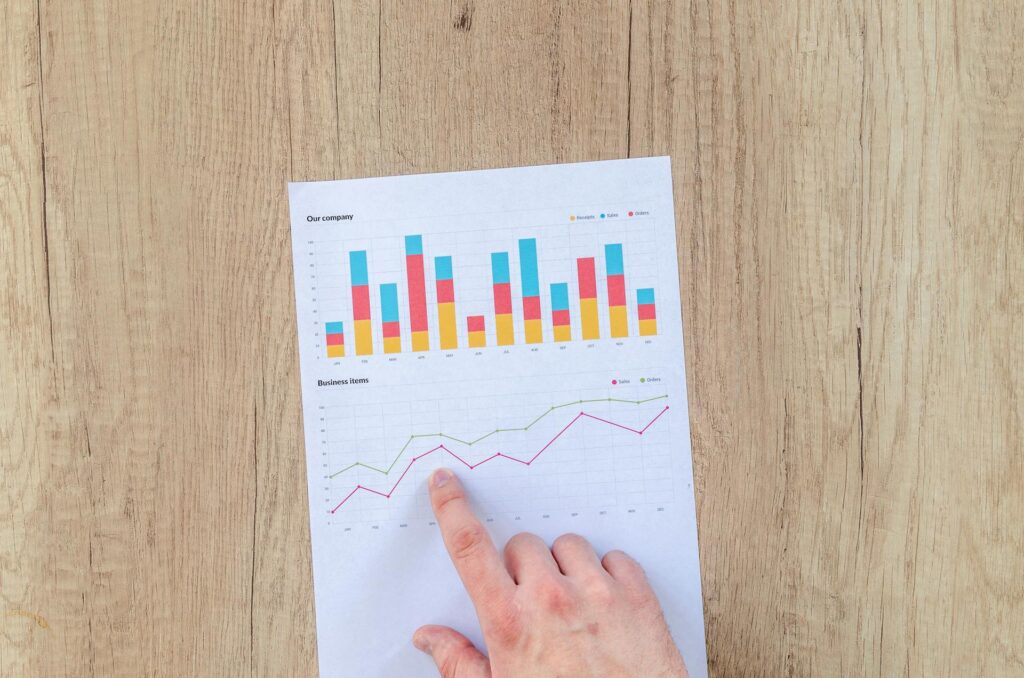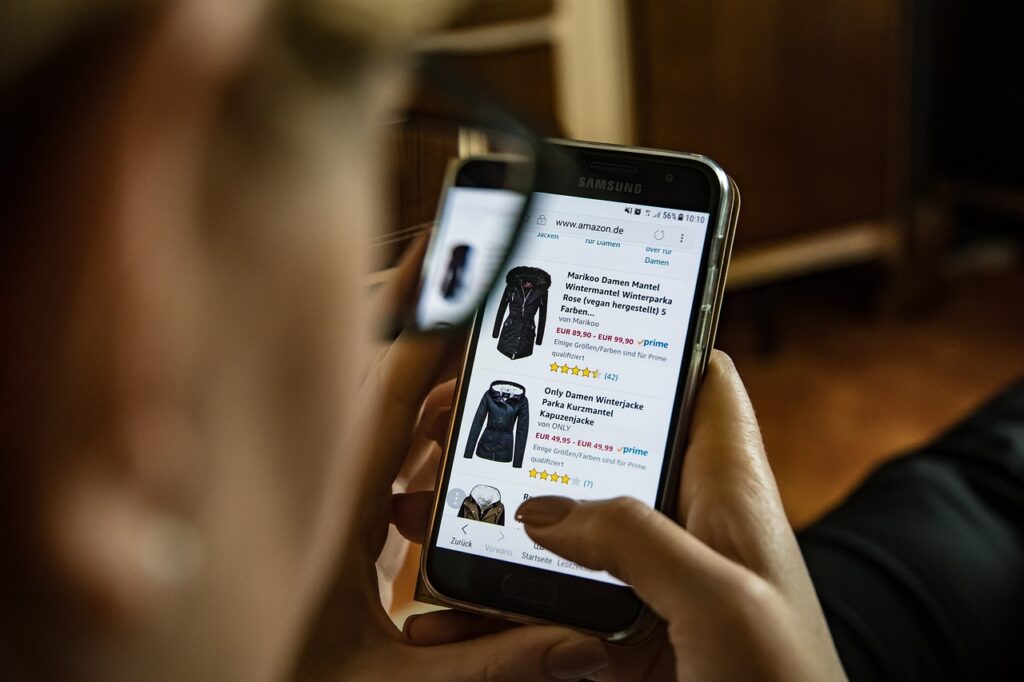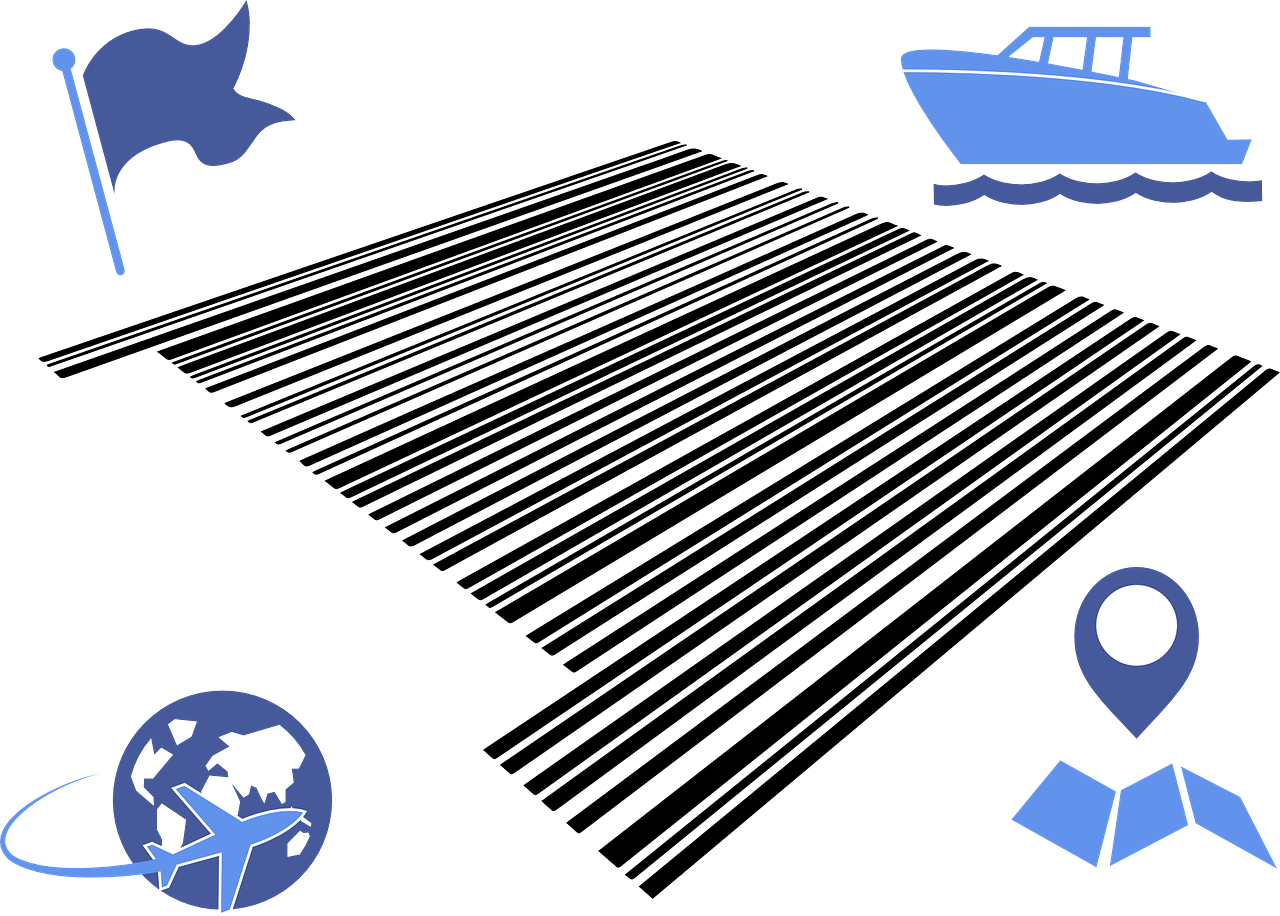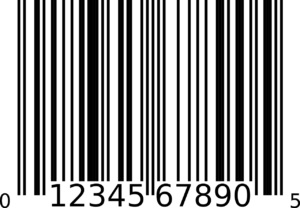So you sourced your product, bought the barcodes for your products. But now you need to set up your online store. Which platform should you choose?
In the ever-growing world of online commerce, launching your own online store can be an exciting prospect. But with so many ecommerce platforms available, choosing the right one can feel overwhelming.
This decision forms the foundation of your online business, and it directly impacts everything from ease of use to design flexibility and scalability.
This guide dives deep into the three leading ecommerce platforms:
Shopify, WooCommerce, and BigCommerce.
We’ll compare their strengths and weaknesses across key areas like ease of use, features, design, and pricing to help you find the perfect fit for your online store.
II. Platform Comparison: Understanding the Nuances
Choosing the right ecommerce platform hinges on understanding how each caters to your specific needs.
Here’s a detailed breakdown of Shopify, WooCommerce, and BigCommerce across crucial aspects:
A. Ease of Use:
- Shopify: Renowned for its user-friendly interface, Shopify is ideal for beginners with little technical expertise. It offers a drag-and- drop store builder with intuitive menus and clear instructions. Setting up your store, adding products, and managing orders can be done quickly and efficiently.
- WooCommerce: As a WordPress plugin, WooCommerce requires some familiarity with WordPress. While the core functionalities are straightforward, extensive customization or adding advanced features might involve installing and configuring plugins, which can have a learning curve.
- BigCommerce: Similar to Shopify, BigCommerce boasts a user-friendly interface with a focus on design. Their WYSIWYG (What You See Is What You Get) editor allows for easy customization within their theme framework. However, managing more complex functionalities like discount codes or abandoned cart recovery might require some exploration of their settings.

B. Features:
- Shopify: Shopify offers a robust set of built-in features like inventory management, product variants, discount codes, abandoned cart recovery, and basic marketing tools. Their app store provides a vast selection of additional functionalities, from advanced analytics to loyalty programs and shipping integrations. However, some essential features, like product reviews, might require paid apps. (Current Pricing: Starts at $29/month, billed annually, with transaction fees of 2.9% + 30 cents per transaction on the basic Shopify plan.)
- WooCommerce: WooCommerce itself is a free plugin with core functionalities like product management, order processing, and basic shipping options. Its true power lies in its massive plugin library. With thousands of free and paid plugins available, you can add virtually any feature imaginable to your store, from multi-lingual support to subscriptions and memberships. The downside is that managing a complex plugin ecosystem can require technical know-how and ongoing maintenance.
- BigCommerce: BigCommerce offers a generous feature set within their core plans, including built-in SEO tools, product reviews, abandoned cart recovery, and some marketing functionalities. However, features like multi-currency support or advanced product filtering might require upgrading to higher tiers. BigCommerce also has an app marketplace, but the selection is not as extensive as Shopify’s. (Current Pricing: Starts at $80/month, with built-in features increasing at each plan level.)
C. Design and Customization:
- Shopify: Shopify offers a wide range of themes, both free and paid, with a focus on clean aesthetics and mobile responsiveness. Their theme editor allows for basic customization of colors, fonts, and layouts. However, extensive design modifications beyond the theme’s framework require coding knowledge or hiring a developer.
- WooCommerce: Leveraging the power of WordPress themes, WooCommerce offers unmatched design flexibility. Thousands of free and premium themes cater to diverse styles and functionalities. Additionally, WooCommerce plugins allow for in-depth customization of product pages, checkout processes, and overall user experience. The caveat is that achieving a highly customized design might require theme development or significant plugin configuration.
- BigCommerce: BigCommerce features a drag-and-drop theme editor for easy customization within their theme framework. They offer a decent selection of free and paid themes, but the overall variety is less compared to WooCommerce. While BigCommerce allows for some code editing for advanced customization, it’s not as accessible as Shopify’s theme editor for beginners.
D. Pricing:
- Shopify: Shopify offers tiered pricing plans with clear monthly fees. Lower plans have transaction fees for each sale, while higher tiers remove these fees. Additional costs might arise from paid apps required for specific functionalities. (Current Pricing: Starts at $29/month, billed annually, with transaction fees of 2.9% + 30 cents per transaction on the basic Shopify plan. Higher tiers remove transaction fees but increase in monthly cost.)
- WooCommerce: The core WooCommerce plugin is free, making it a budget-friendly option. However, ongoing costs include website hosting (typically starts around $3-10/month), a domain name (around $10-15/year), potentially a premium WordPress theme (prices vary), and essential plugins (can range from free to $100+ per year). The total cost can vary depending on your chosen features and hosting provider.
- BigCommerce: BigCommerce also has tiered pricing plans with built-in features increasing at each level. While their plans are generally more expensive than Shopify’s for similar features, they avoid transaction fees. However, high-volume stores might find the highest tiers quite costly (starting at $299/month). BigCommerce also offers an Enterprise plan with custom pricing for businesses with very high sales volume.

Here’s a quick summary to help you decide based on pricing:
- Shopify: Ideal for budget-conscious beginners who are comfortable with a limited number of transactions per month and are willing to pay transaction fees on lower plans. Upgrading to higher tiers eliminates transaction fees but increases monthly costs.
- WooCommerce: Most cost-effective option initially, especially for small stores. However, factor in ongoing costs for hosting, domain name, themes, and plugins, which can add up over time.
- BigCommerce: More expensive than Shopify for similar features, but avoids transaction fees. Ideal for stores with a predictable sales volume that won’t incur high transaction fees on Shopify. High-volume stores might find the top tiers expensive.
III. Choosing the Right Platform: Aligning Your Needs
Now that you have a comprehensive understanding of Shopify, WooCommerce, and BigCommerce, it’s time to translate those details into an informed decision for your business.
Here’s a roadmap to guide you:
A. Consider Your Technical Skills and Comfort Level:
- Shopify: If you’re a complete beginner with no coding experience, Shopify’s user-friendly interface and drag-and-drop functionalities are a perfect fit.
- WooCommerce: While WooCommerce itself is manageable, extensive customization or adding advanced features might require some familiarity with WordPress and plugins.
- BigCommerce: Similar to Shopify, BigCommerce offers a user-friendly interface with a focus on design. However, managing functionalities like abandoned cart recovery or complex discounts might involve some exploration of their settings.
B. Evaluate Your Budget and Future Growth Plans:
- Shopify: Shopify’s pricing is clear and predictable with tiered plans. Lower plans have transaction fees, so factor in your estimated sales volume. Upgrading removes transaction fees but increases monthly costs. Consider your budget for both monthly fees and potential app purchases.
- WooCommerce: WooCommerce is the most budget-friendly option initially, but ongoing costs for hosting, domain, themes, and plugins can accumulate. This option might be suitable if you’re starting small and plan to scale gradually.
- BigCommerce: BigCommerce has a higher starting price point than Shopify for similar features, but avoids transaction fees. This can be advantageous for stores with a predictable sales volume. However, high-volume stores might find the top tiers too expensive. Consider your projected growth and ensure the chosen plan can accommodate your future needs.
C. Prioritize the Features Most Important to Your Store:
- Shopify: Shopify offers a robust set of built-in features, with additional functionalities available through their app store. However, some essential features might require paid apps.
- WooCommerce: WooCommerce’s strength lies in its massive plugin library, allowing you to add virtually any feature imaginable. The downside is managing a complex plugin ecosystem.
- BigCommerce: BigCommerce offers a generous feature set in their core plans, but some advanced features require upgrading to higher tiers.
Make a list of the features crucial to your store’s operation and growth. Evaluate which platform can provide those features most effectively and cost-efficiently.
D. Think About the Level of Design Customization You Desire:
- Shopify: Shopify offers a good selection of themes with basic customization options. Extensive design modifications require coding or developer assistance.
- WooCommerce: WooCommerce offers unmatched design flexibility due to the vast amount of WordPress themes and plugins. However, achieving a highly customized design might require theme development or significant plugin configuration.
- BigCommerce: BigCommerce provides a user-friendly drag-and-drop theme editor for customization within their framework. The theme variety is decent, but not as extensive as WooCommerce.
Consider the importance of a unique design aesthetic for your brand. If extensive customization is a priority, WooCommerce might be the best option, but be prepared to invest time or resources.
By carefully considering these factors and aligning them with your specific needs, you’ll be well on your way to selecting the perfect ecommerce platform to launch and grow your online business.

IV. Conclusion: Choosing Your Ecommerce Powerhouse
The battle between Shopify, WooCommerce, and BigCommerce is a close call, with each platform excelling in specific areas.
Here’s a quick recap to help you solidify your decision:
- Shopify: The user-friendly champion, ideal for beginners with its intuitive interface and drag-and-drop functionalities. It boasts a robust set of built-in features and a vast app store for further customization. However, lower plans have transaction fees, and extensive design modifications require additional expertise.
- WooCommerce: The budget-friendly powerhouse, perfect for those comfortable with WordPress and plugin management. It offers unmatched design flexibility and the ability to add virtually any feature imaginable. The initial cost is low, but ongoing expenses for hosting, themes, and plugins can add up.
- BigCommerce: The scalable solution, well-suited for stores with a predictable sales volume due to its built-in features and avoidance of transaction fees. It offers a user-friendly interface with a focus on design, but the theme variety is not as extensive as WooCommerce. Higher tiers can become expensive for high-volume stores.
Ultimately, the best platform hinges on your unique needs and priorities. Consider your technical skills, budget constraints, desired features, and design aspirations.
Don’t be afraid to experiment with free trials offered by each platform to get a hands-on feel before making a final decision.
Remember, the chosen platform serves as the foundation for your online store.
Selecting the right one will empower you to build, manage, and scale your business effectively, propelling you towards ecommerce success.
V. Bonus: Additional Options
Exploring Additional Platforms:
While Shopify, WooCommerce, and BigCommerce dominate the market, other noteworthy options exist:
- Wix Ecommerce: Ideal for those already using Wix for website creation, offers a user-friendly interface with built-in ecommerce functionalities. However, it can be less scalable and customizable compared to the top three contenders.
- Squarespace Ecommerce: Similar to Wix Ecommerce, Squarespace offers a user-friendly platform for those already using Squarespace for website creation. It can be limiting for complex stores due to its focus on simplicity.
- Magento: A powerful open-source platform offering unmatched flexibility and scalability. However, Magento requires significant technical expertise for setup and maintenance, making it unsuitable for beginners.